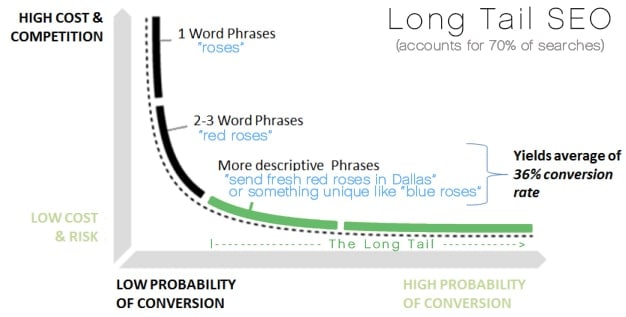Managing a blog on your website can be a great way to keep your customers and followers up to date on your business’s latest happenings – but they can do a lot more, too.
Blog posts can also function to bring in new visitors, by making your site visible to search engines. In order to attract new traffic, however, you’ll need to do more than create content your readers will enjoy – you’ll also need to optimize blog posts to attract search engines and put your content in front of new readers.
We’ve put together a list of essential tips to get you started on optimizing your blog posts for SEO.
1. Focus on one or two long tail keywords
While best practices in the past encouraged using as many keywords as possible in posts, we know that focusing your content on just a few specific keywords will drive more relevant traffic to your site.
Long tail keywords are just that: specific. Often, they qualify a main keyword with more detailed information, which means people who get to your site via search engines are more likely to be interested in what they see when they get there.
For example, you may be writing a blog post on gifts for Easter. If you choose “gifts” as your keyword, you’ll end up competing with all the other webpages out there that use “gifts” as a keyword. And guess what, there are a lot. If instead you choose “gift baskets for Easter,” your topic becomes more specialized and you’re more likely to show up for those looking for that exact subject.
Think about your specialty, consider why your audience would be interested in it, and then align your long tail keyword with the content in your posts to make sure your blog stands out in search engines.
2. Weave your keyword(s) into your post: align your title, header, URL and meta description
There are several places throughout your post that your keyword(s) should pop up. Certainly, you should use it within the body of your post, but also in a few other places you may not normally consider. You’ll want to make sure your keyword reads exactly the same in all of these:
Title
Headers
URL
Meta Description
Let’s use the Easter gift example again. Your long tail keyword is “gift baskets for Easter.” Here’s how the connecting pieces of you blog should look:
Title: Hop To It! Here Are Our Favorite Gift Baskets for Easter
Header (1 or 2): Top 5 Gift Baskets for Easter
URL: www.mywebsite.com/blog/gift-baskets-for-easter
Meta Description: Looking for something special to celebrate this Sunday? Come see our selection of fabulous gift baskets for Easter.
See how we made sure the phrase “gift baskets for Easter” was typed in the exact same order every time? This lets search engines know exactly what your blog post is about. Remember, search algorithms aren’t human…they can’t read your post and decide what it’s about. You have to tell them by weaving your keyword into all these essential areas throughout your blog post.
3. Link internally
Whenever possible, link to other pages on your website or blog. This not only tells search engines that your website is full of information relevant to your topic, but will also encourage visitors to stay longer on your website if they can browse related information easily. For instance, if you’re enjoying this post on optimizing SEO, you may also like our post on Incorporating Conversion Rate Optimization with SEO. See what we did there?
4. Make sure your blog page is mobile-friendly
This one may seem obvious, but we can’t stress enough its importance! More than ever, your visitors are browsing blogs and websites from their mobile phones, and your blog must be readable and easy to navigate from screens of all sizes.
Also, search engines are now giving heavy priority to websites that are mobile-friendly. When you search a term in Google, you can count on the top results all being mobile-friendly pages.
5. Use URL structure to identify your post’s location on your website
Make sure visitors know where they are once they get to your blog post by making sure your URLs are organized. For instance, you may write a blog post about your top selling items for spring, but is it obvious if the page is a blog post, or product category page? Notice the differences here:
www.mywebsite.com/blog/top-selling-items-for-spring
www.mywebsite.com/shoes/top-selling-items-for-spring
www.mywebsite.com/special-occasion/top-selling-items-for-spring
By making sure your URL has a set structure, you can help visitors and search engines determine that they are in the right place. Think of it as a way of categorizing, for you, your readers and search engines.
6. Use alt text to label your images
It may seem like a small thing, but search engines are also taking into account the names of images in your post. Why? Because they can’t actually see what’s in them! If you took a photo on your phone and added it to your blog post, chances are it looks something like this: “FullSizeRender-6” or “IMG4397.” A search engine has no way to tell what that means. However, if you use alt text to name your photo something like “woman-playing-guitar” it will ultimately help your post rank higher.
By taking a handful of small steps to optimize your blog posts, you’ll propel your content into the search engine spotlight. Make your content work for you by letting search engines know clearly what your topic is (keywords), why you’re an expert (links), and where it can be found (mobile-friendly/responsive).