
Deliver your message, anytime and anywhere
Plus
- 0-150 Orders per Month
Action and Time Triggers
- — Exit-Intent Technology
Automatic Updates
Customizable Design
- — Additional Styling Options
- — Customizable Button Text & Colors
- — HTML and iFrame
- — Image Upload & Animation
- — Popup Animation Effects
Dashboard Quick Actions and Easy Visibility Toggle
Easy Installation
Email Sign-up Popups
- — Email Collection Form
Responsive Design (Mobile Friendly)
Targeting and Segmentation
Variety of Popup Types
- — Promo and Sales Announcements
FREE Training and set-up support
Pro
Most Popular- 151-750 Orders per Month
Action and Time Triggers
- — Exit-Intent Technology
Automatic Updates
Customizable Design
- — Additional Styling Options
- — Customizable Button Text & Colors
- — HTML and iFrame
- — Image Upload & Animation
- — Popup Animation Effects
Dashboard Quick Actions and Easy Visibility Toggle
Easy Installation
Email Sign-up Popups
- — Email Collection Form
Responsive Design (Mobile Friendly)
Targeting and Segmentation
Variety of Popup Types
- — Promo and Sales Announcements
FREE Training and set-up support
Premium
- 751-3000 Orders per Month
Action and Time Triggers
- — Exit-Intent Technology
Automatic Updates
Customizable Design
- — Additional Styling Options
- — Customizable Button Text & Colors
- — HTML and iFrame
- — Image Upload & Animation
- — Popup Animation Effects
Dashboard Quick Actions and Easy Visibility Toggle
Easy Installation
Email Sign-up Popups
- — Email Collection Form
Responsive Design (Mobile Friendly)
Targeting and Segmentation
Variety of Popup Types
- — Promo and Sales Announcements
FREE Training and set-up support
Enterprise
- 3000+ Orders per Month
Action and Time Triggers
- — Exit-Intent Technology
Automatic Updates
Customizable Design
- — Additional Styling Options
- — Customizable Button Text & Colors
- — HTML and iFrame
- — Image Upload & Animation
- — Popup Animation Effects
Dashboard Quick Actions and Easy Visibility Toggle
Easy Installation
Email Sign-up Popups
- — Email Collection Form
Responsive Design (Mobile Friendly)
Targeting and Segmentation
Variety of Popup Types
- — Promo and Sales Announcements
FREE Training and set-up support
What are Pop Cards?
Pop Cards are message boxes that pop up anywhere you choose on your website. These boxes can include text, images, call-to-action buttons, or a combination of all three. You can also create a “Fab Button,” which is a round icon that visitors can click to learn more information or contact your store.
Can I choose which page to display my Pop Card?
Yes, you can choose to show you Pop Card on your site’s Homepage, all pages, Checkout page, or any number of custom pages. Simply add the URL(s) of the page(s) you wish to display your Pop Card when creating a new one.
What is an “Urgency Pop Card,” and how do I create one?
An Urgency Pop Card is one that features a countdown timer, to create a sense of urgency for customers to place their order. For example: “Order in the next 2 hours for same day delivery!” To create an urgency bar, you must also use the eLocal app to define delivery cut-off times. Then, you can simply add an “X” into the text of you Pop Card, and toggle the Automate feature to “On.” Select “Urgency” from the options below. Your Pop Card will automatically let your visitors know how much time is left in the day before the delivery cut-off.
Will my Pop Card show up everytime someone visits my site?
You can choose how often you’d like your Pop Card to be displayed. For example, every visit, once per visitor per hour, once per visitor per day, etc.
Can I collect emails for a newsletter sign up with a Pop Card?
Currently, no. However, you can include a button that links to a newsletter sign-in page. Some other ways you can use Pop Cards: Show coupon codes for sales, direct visitors to seasonal specials/pages, display special store hours, create urgency with a countdown timer, catch visitors’ attention as they move to leave your site.
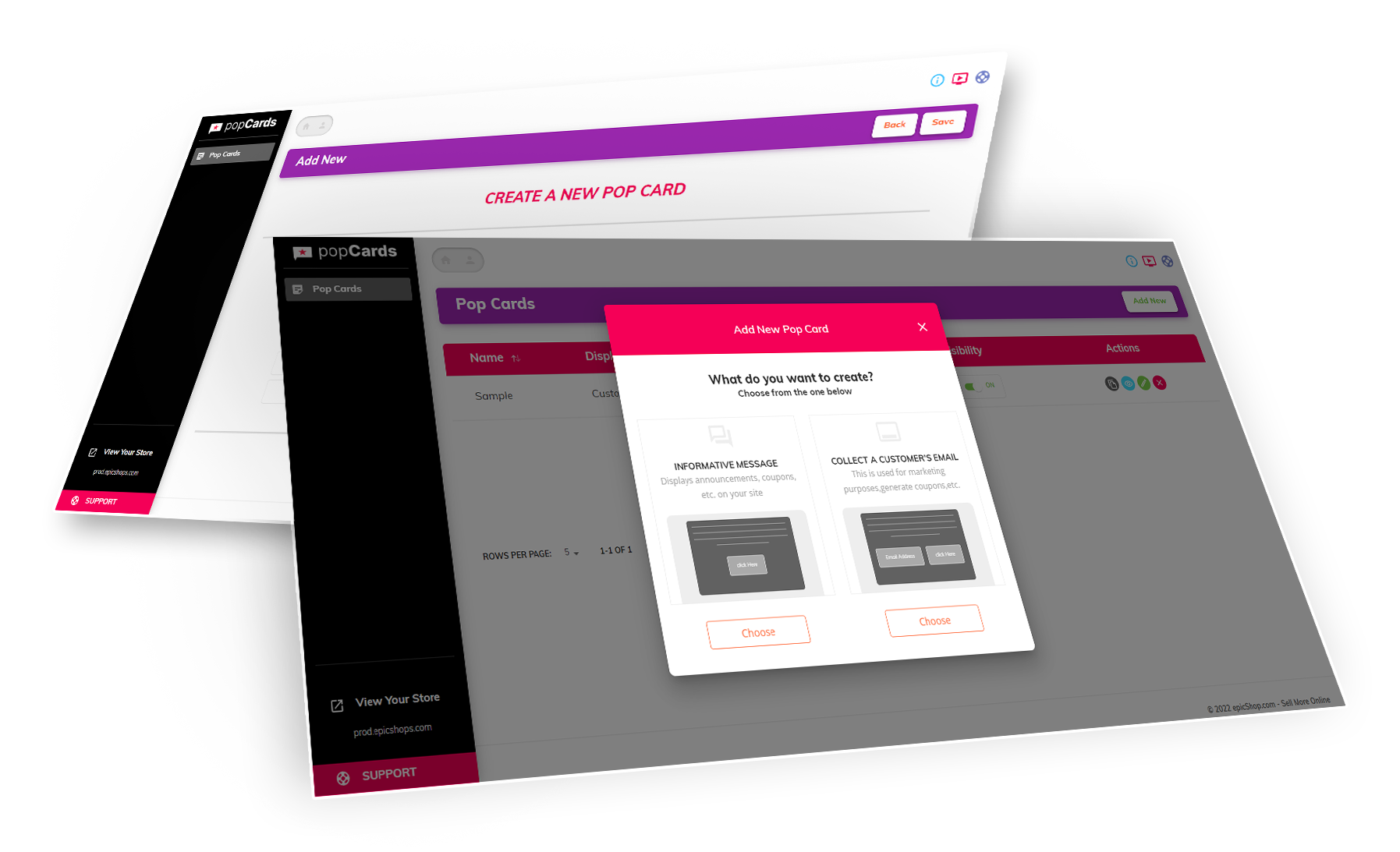
popCards Video Tutorials
popCards 101: What is popCards
popCards Tutorial Playlist




