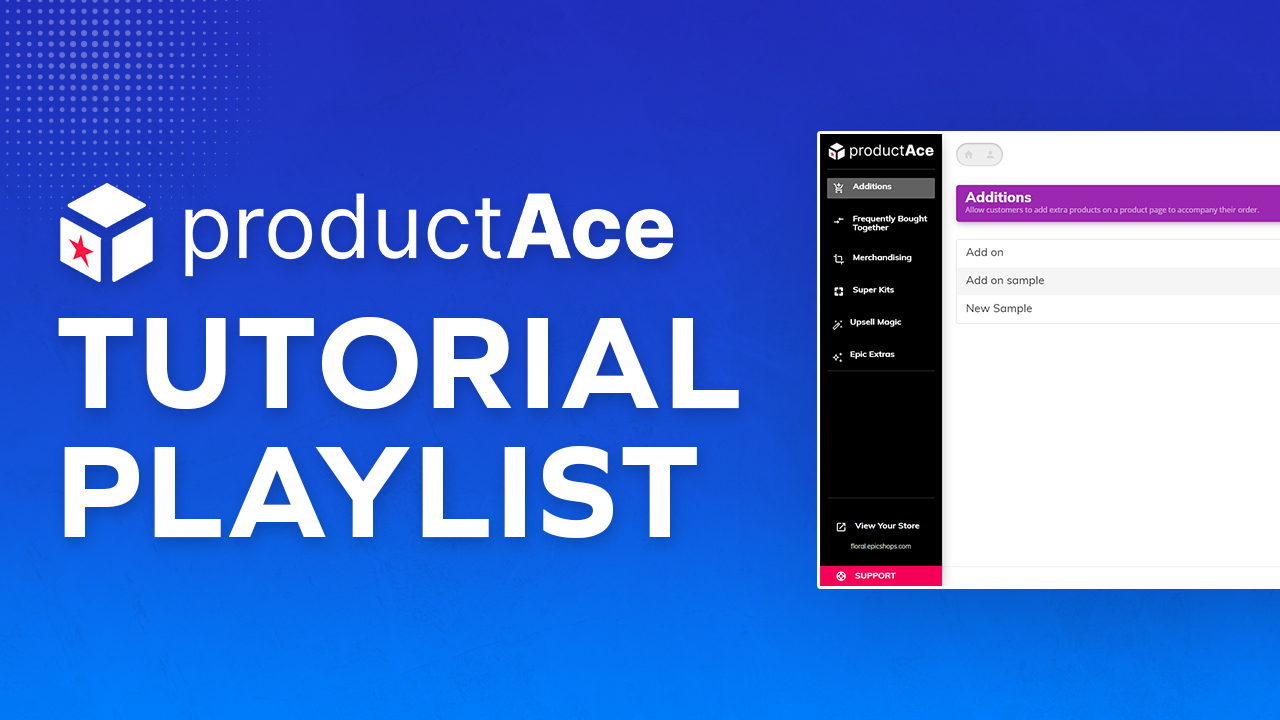
Powerful merchandising and sales tool.
productAce is a powerful merchandising and sales tool that helps you promote, visually sort, and bundle your products seamlessly.
Plus
- 0-150 Orders per Month
- Have full control on merchandising your products
- Gain visual control of your product layout and place best-selling items at the top
- Give customers the option to create customized bundles with almost unlimited choices through Super Kits
- Encourage customers to buy related or complementary items through Frequently Bought Together feature
- Easily organize your items by numbering them according to the order you want or simply dragging the item in place
- Encourage customers to purchase comparable items to their cart through upselling items
- Set up a minimum amount to checkout on your website
- Add Tip Feature
- Enable Bulk Order
- FREE Training and set-up support
Pro
- 151-750 Orders per Month
- Have full control on merchandising your products
- Gain visual control of your product layout and place best-selling items at the top
- Give customers the option to create customized bundles with almost unlimited choices through Super Kits
- Encourage customers to buy related or complementary items through Frequently Bought Together feature
- Easily organize your items by numbering them according to the order you want or simply dragging the item in place
- Encourage customers to purchase comparable items to their cart through upselling items
- Set up a minimum amount to checkout on your website
- Add Tip Feature
- Enable Bulk Order
- FREE Training and set-up support
Premium
- 751-3000 Orders per Month
- Have full control on merchandising your products
- Gain visual control of your product layout and place best-selling items at the top
- Give customers the option to create customized bundles with almost unlimited choices through Super Kits
- Encourage customers to buy related or complementary items through Frequently Bought Together feature
- Easily organize your items by numbering them according to the order you want or simply dragging the item in place
- Encourage customers to purchase comparable items to their cart through upselling items
- Set up a minimum amount to checkout on your website
- Add Tip Feature
- Enable Bulk Order
- FREE Training and set-up support
Enterprise
- 3000+ Orders per Month
- Have full control on merchandising your products
- Gain visual control of your product layout and place best-selling items at the top
- Give customers the option to create customized bundles with almost unlimited choices through Super Kits
- Encourage customers to buy related or complementary items through Frequently Bought Together feature
- Easily organize your items by numbering them according to the order you want or simply dragging the item in place
- Encourage customers to purchase comparable items to their cart through upselling items
- Set up a minimum amount to checkout on your website
- Add Tip Feature
- Enable Bulk Order
- FREE Training and set-up support
productAce Video Tutorials
productAce: Additions
productAce’s YouTube Tutorial Playlist
What is ProductAce?
ProductAce allows you to merchandise your products within a category, and put your best sellers front-and-center. During sales and holidays, you can also move special items to the top for added visibility.
I want to sell a bundle or kit on one product page on my website, am I able to do that?
For sure, we call these Super Kits! Super Kits allows your customers to create a customized bundle on your website and buy something unique.
Am I able to a Frequently Bought Together feature to the product page, like on Amazon?
Yes, and we make it easy to do!
I want to allow my customers to add add-ons to their cart, right on the product page. Where do I set that up?
You can set up more product options through the Additions menu to allow extra products to be added to your customers’ carts.
Do you have videos about ProductAce?
Yes, you may view the videos here
I want to upsell a customer based on what the product is, how much it is, and when they added it to the cart to better serve them, is this possible?
Yes, it’s our Upsell magic App within Product Ace. Using Upsell Magic, you’ll make more money by serving your customers more efferently.
How do I use Upsell Magic?
For step-by-step instructions on how to set up Upsell Magic, watch this: click here
Can I set a minimum checkout amount on my website but be able to exclude other products?
You can set up a minimum amount to checkout on your website by activating the option, Minimum Amount to Checkout On Your Store on Epic-Extras. You can also turn this on in our eLocal app.
Do I have a limit in creating Super Kits, Upsells, and Frequently Bought Together items?
No. There is no limit in creating Super Kits, Upsells, and Frequently Bought Together items.
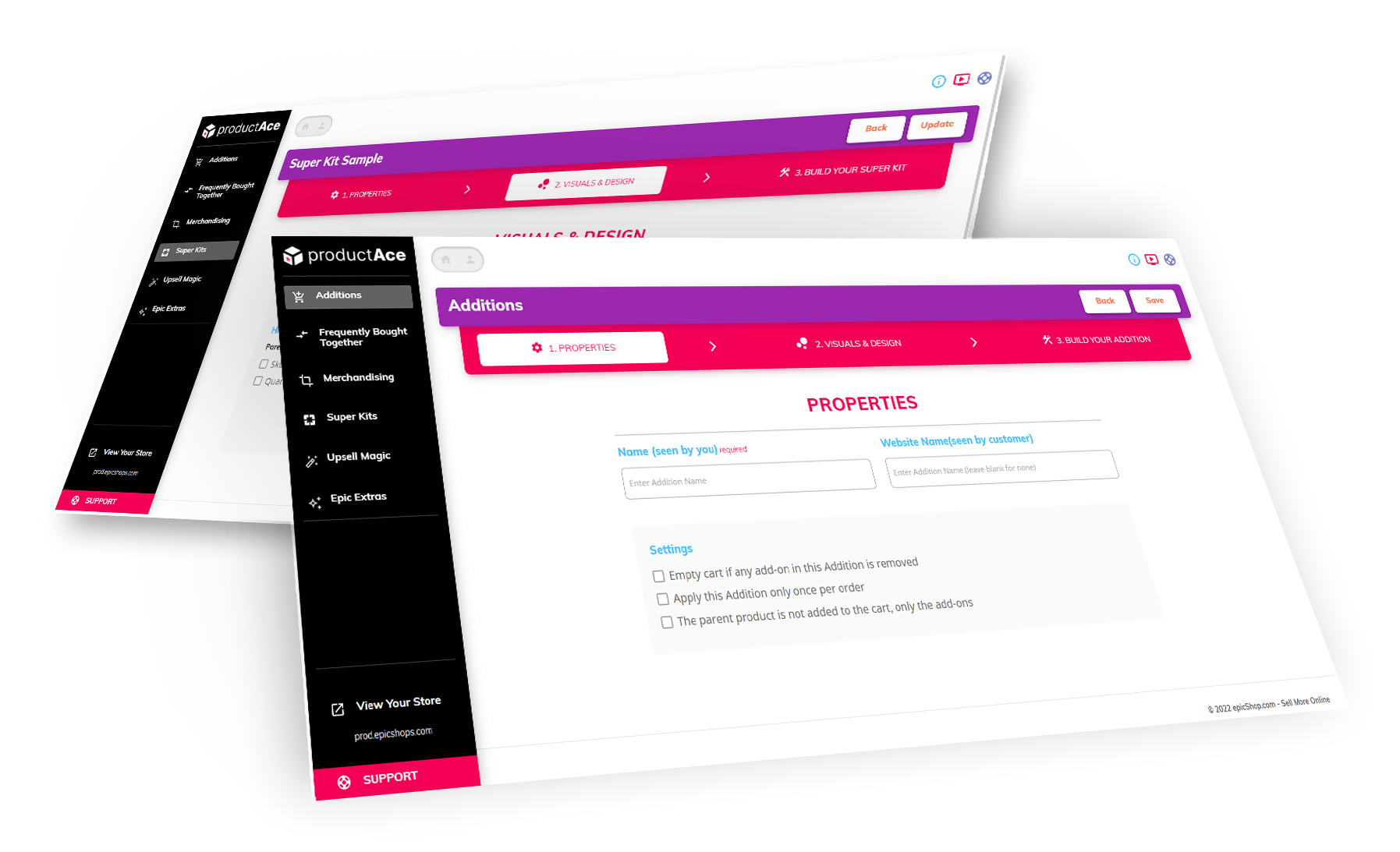
Powerful merchandising app that BigCommerce highlighted on their app’s front page.
productAce Features
1. Have full control on merchandising your products
Allow customers to add extra products on a product page to accompany their order.
Add new add-on and update properties based on your preference
You’ll have the option to choose how your add-on would look like on your website. You can also add tool tips to better guide your customers.
You have two options for applying the add-on on all products or a specific product. Further customization settings are also available.
Lastly, select the products you want to add as an add-on.
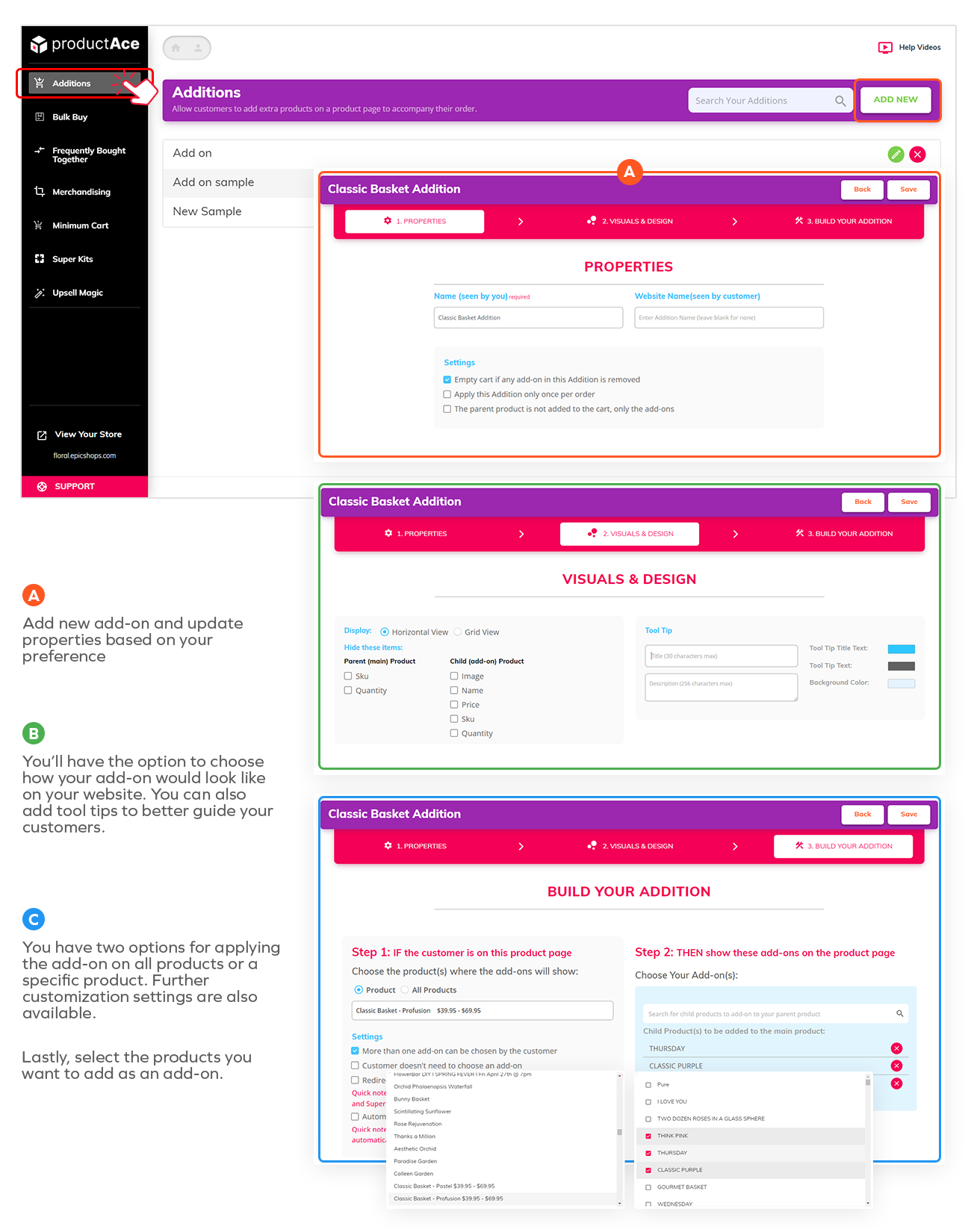
2. Gain visual control of your product layout and place best-selling items at the top
Merchandise your products within any of your categories with an easy to use drag and drop feature.
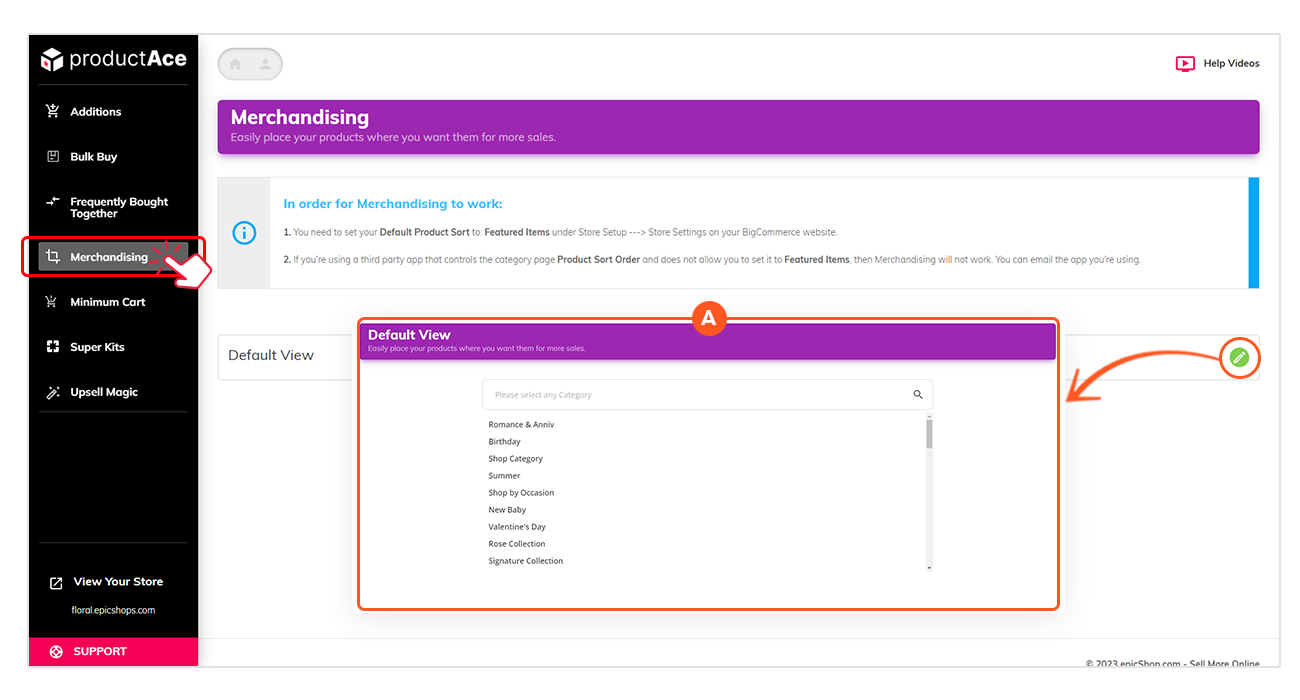
To start updating a category, click on the edit icon and select a specific category you’d like to edit first.
Easily organize your items by numbering them according to the order you want or simply dragging the item in place.
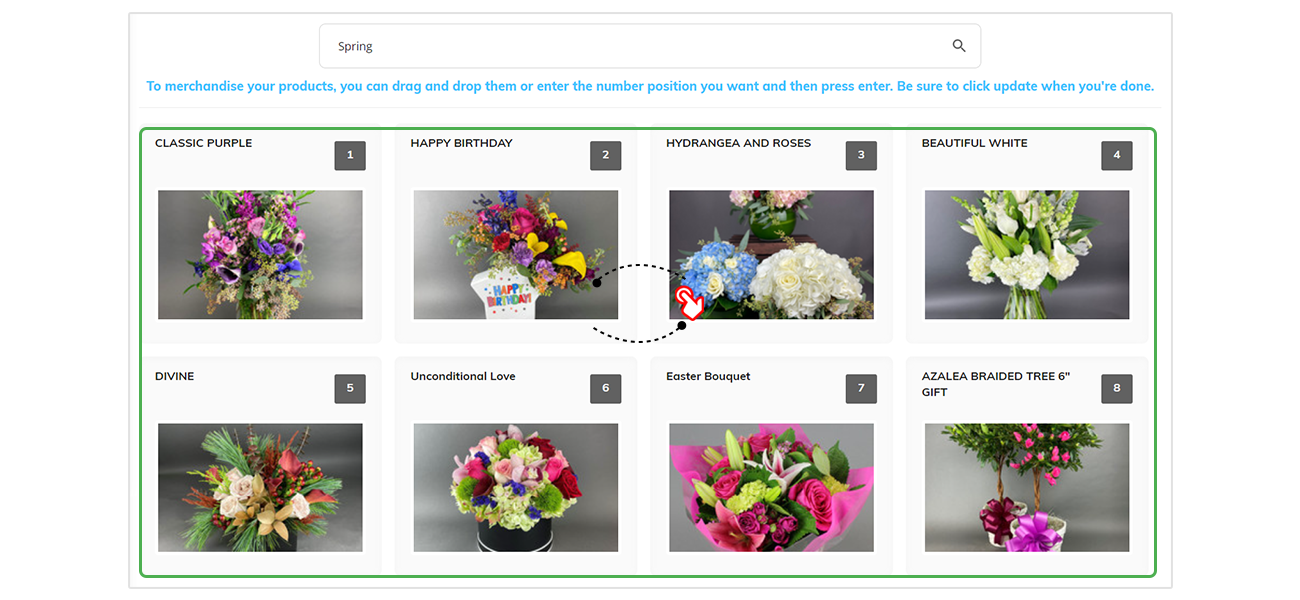
3. Give customers the option to create customized bundles with almost unlimited choices through Super Kits
Bundle products into groups allowing you to sell more and making it easy for your customer to buy it all on one page
Add new super kits and update properties based on your preference
Can have the option to choose how your super kits would look like on your website.
Before choosing the actual add-ons, you’ll have the option to choose where to apply the add-ons.
Super Kits allows you to add multiple groups with different sets of products as add-ons!
Enable the toggle if you want to rearrange groups. Simply drag and drop to update order. (Once done, make sure to disable toggle to continue editing the add-on settings)
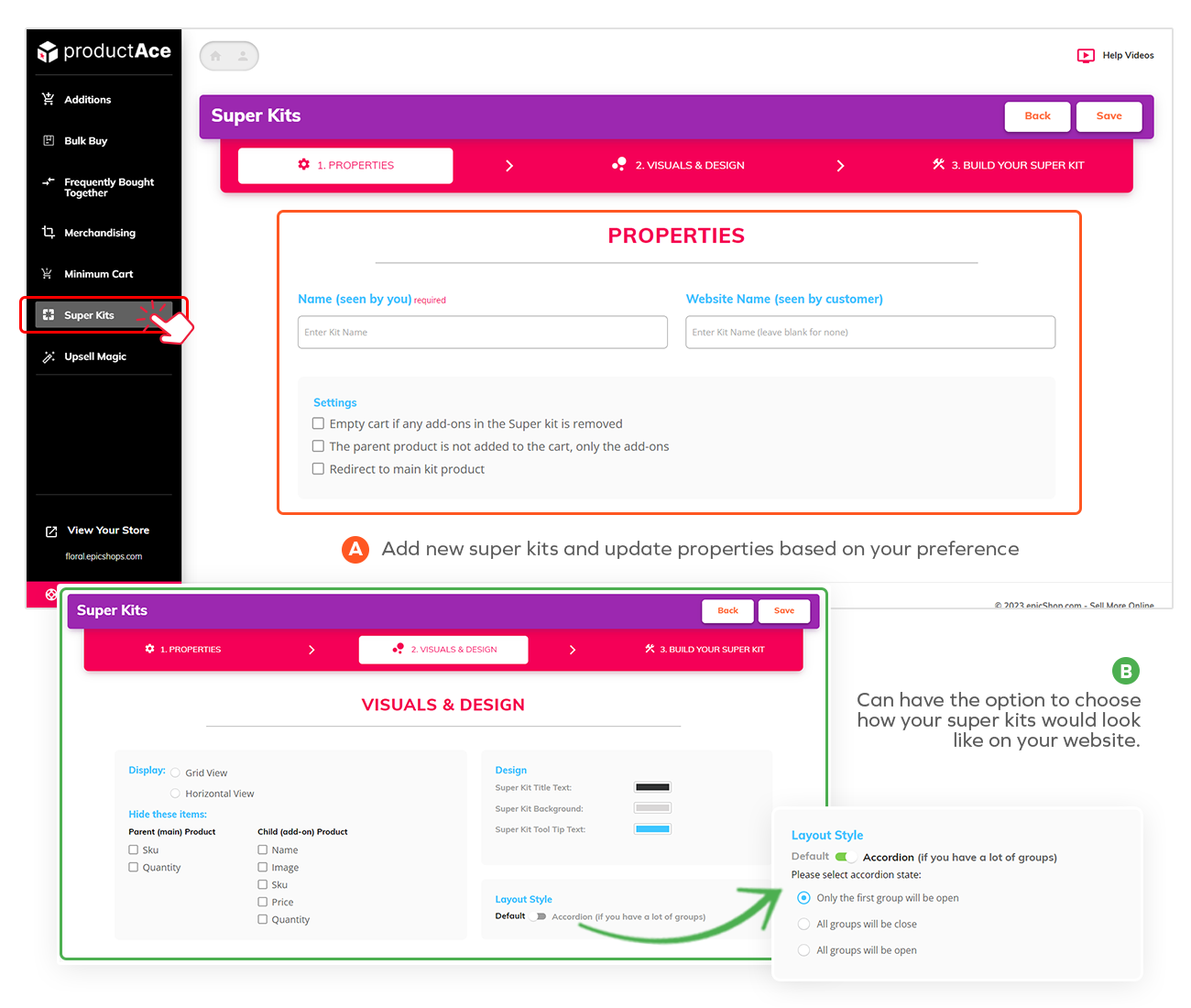
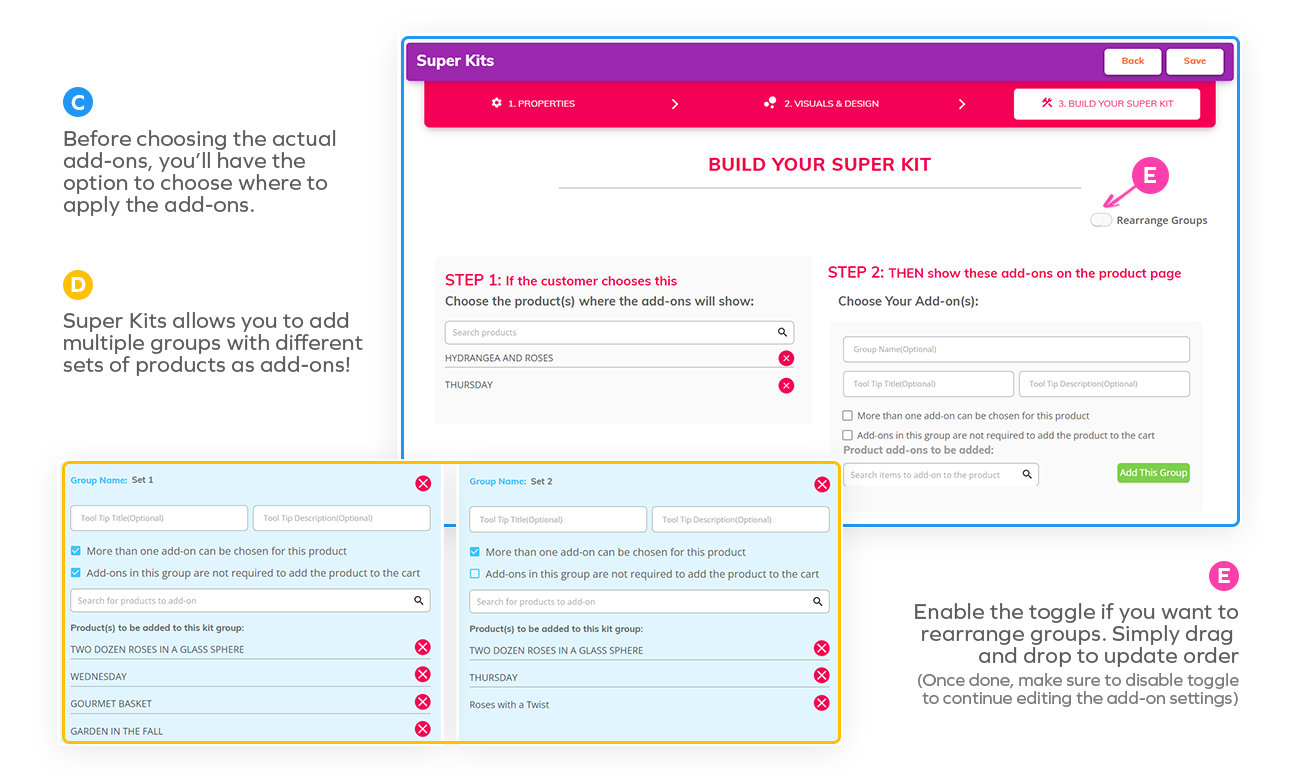
4. Encourage customers to buy related or complementary items through Frequently Bought Together feature
This allows you to combine products together to sell as a group
Fill out the properties field, and update text and background colors based on your preference
Choose the product(s) for your FBT group
You can select multiple products at a time with our search product field feature (If you are using the eLocal app, searched products will not show because there can’t be two widgets on the page.)
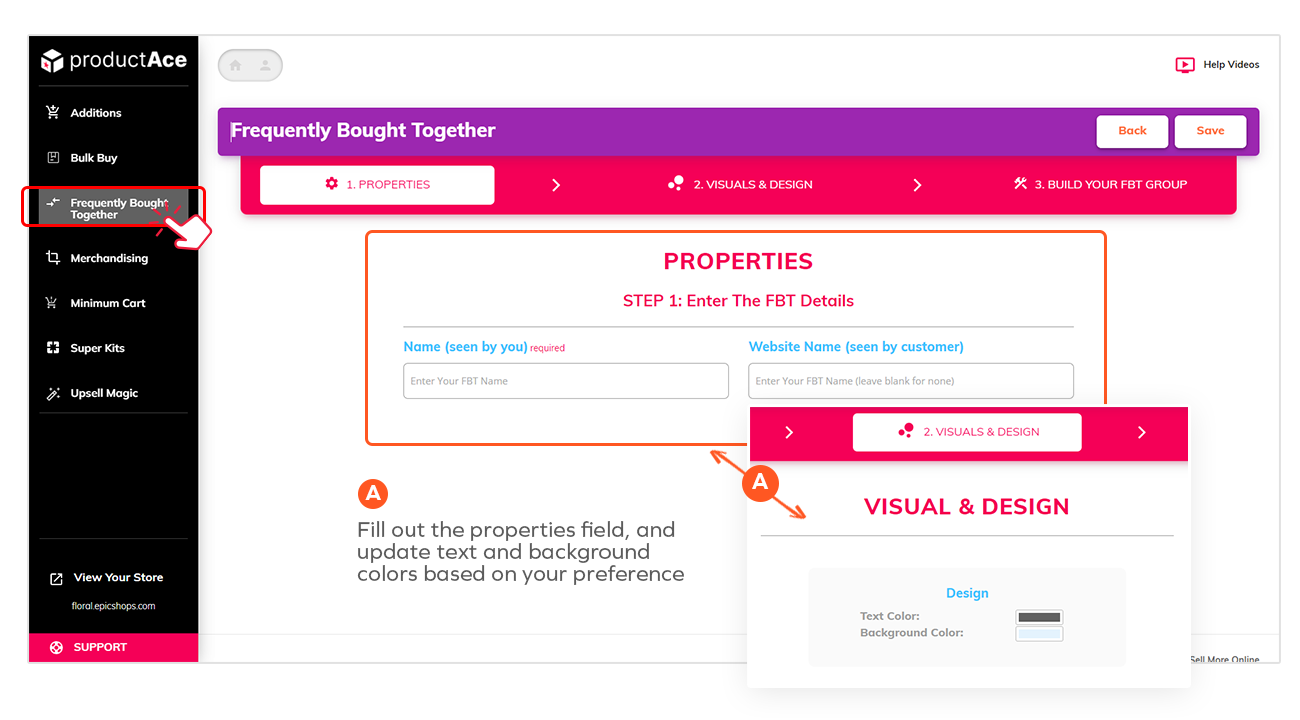
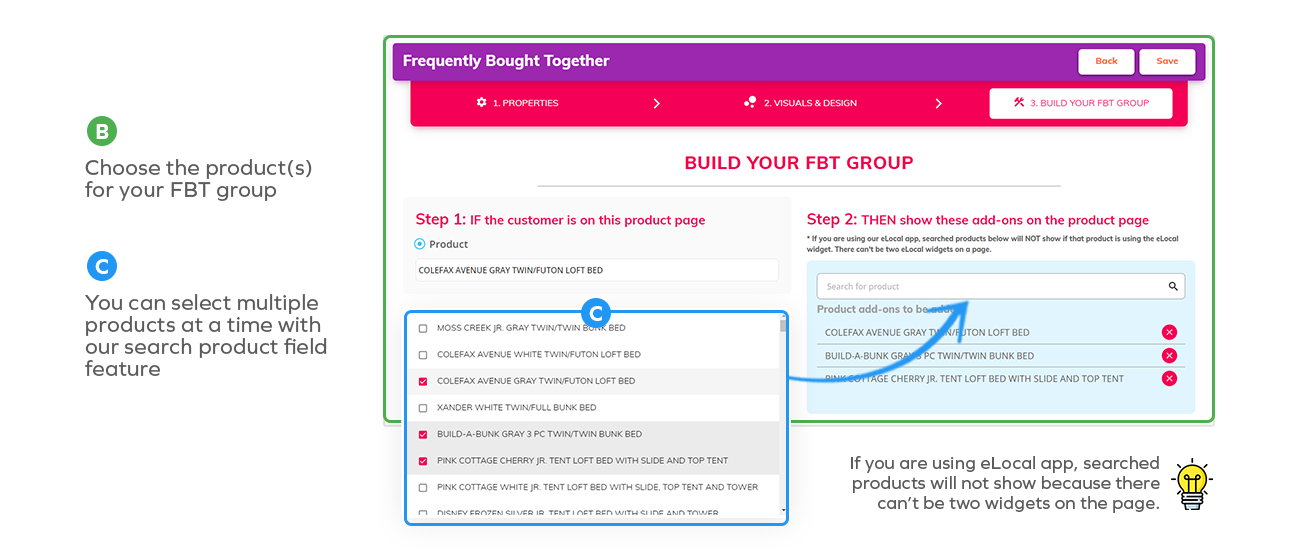
5. Encourage customers to purchase comparable items to their cart through upselling items
Create smart upsells that are dynamic according to what the customer is ordering
On your Upsell properties, you can choose between a Product Upsell or Order Upsell
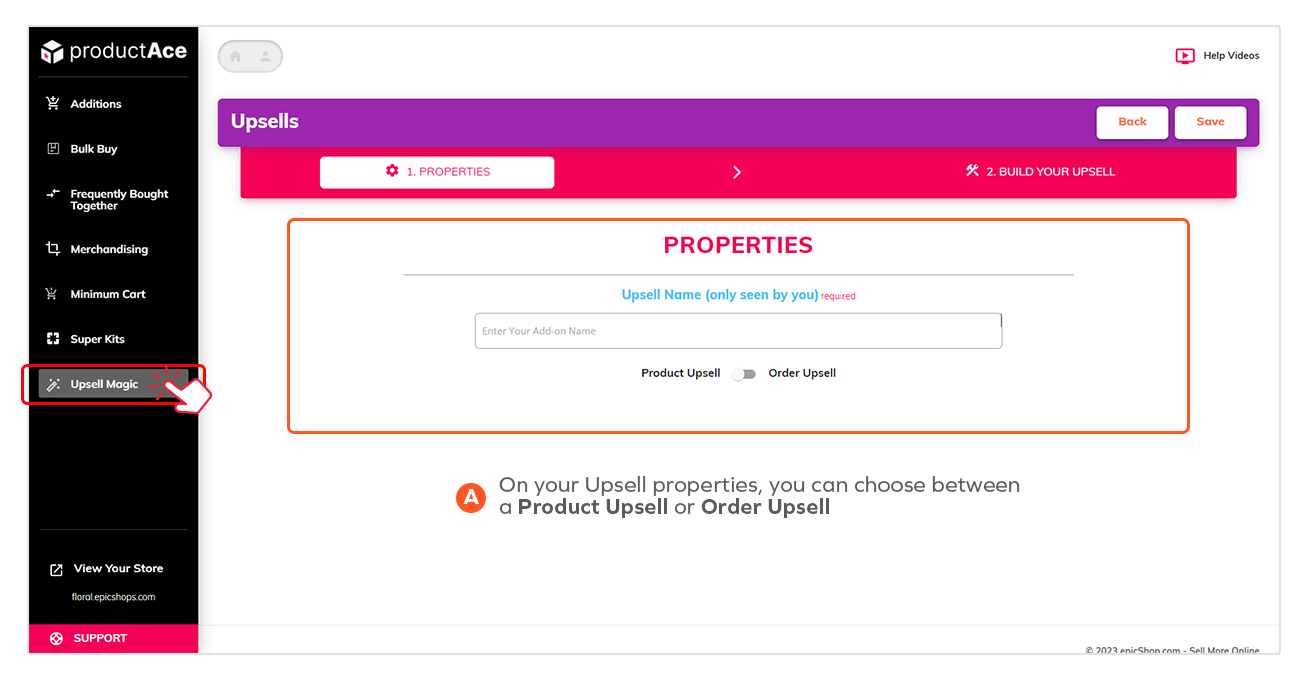
Product Upsell
You have the option to choose from different conditions that best suits your upsell strategy
The app allows you to add multiple conditions on each upsell. Just make sure to click the green plus icon everytime you set a new condition
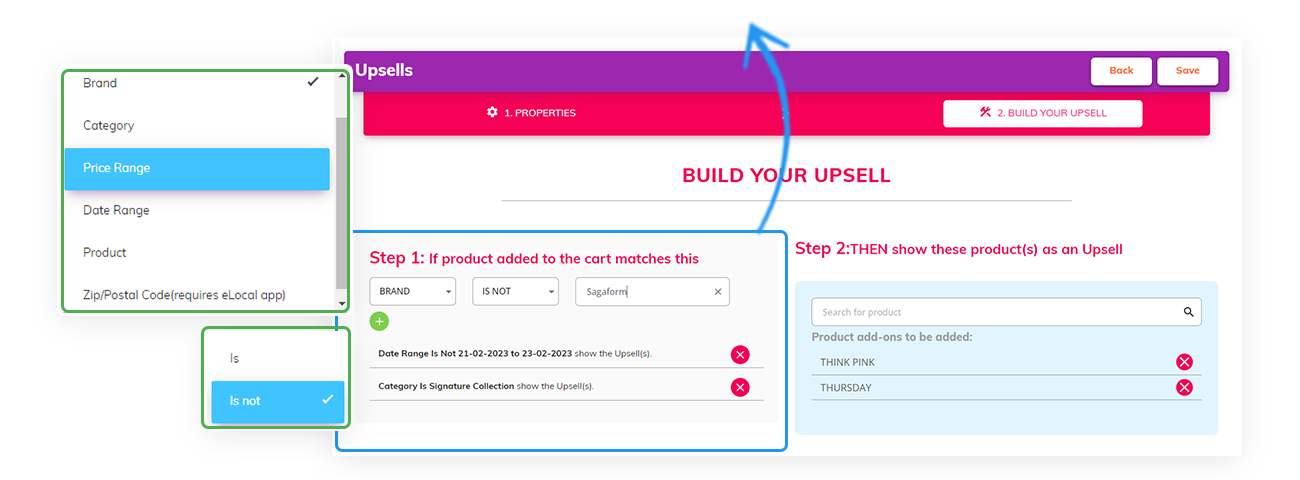
With our Order Upsell, you can Add a Tip Feature to your store! (You’ll need to create a Shared option “Tip Amount” first on BigCommerce before adding a new upsell)
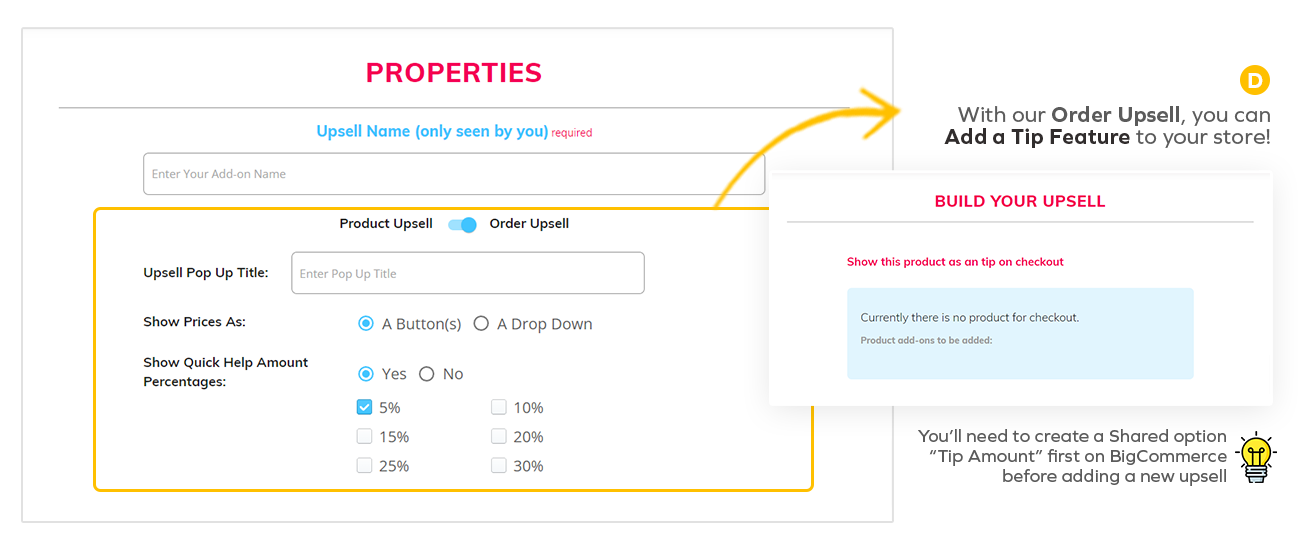
6. Set up a minimum amount to checkout on your website
Simply enable/activate the toggle button on your Minimum Cart page
Enter number on input field to set minimum amount in order to checkout
You can apply this to all your products or set exclusions
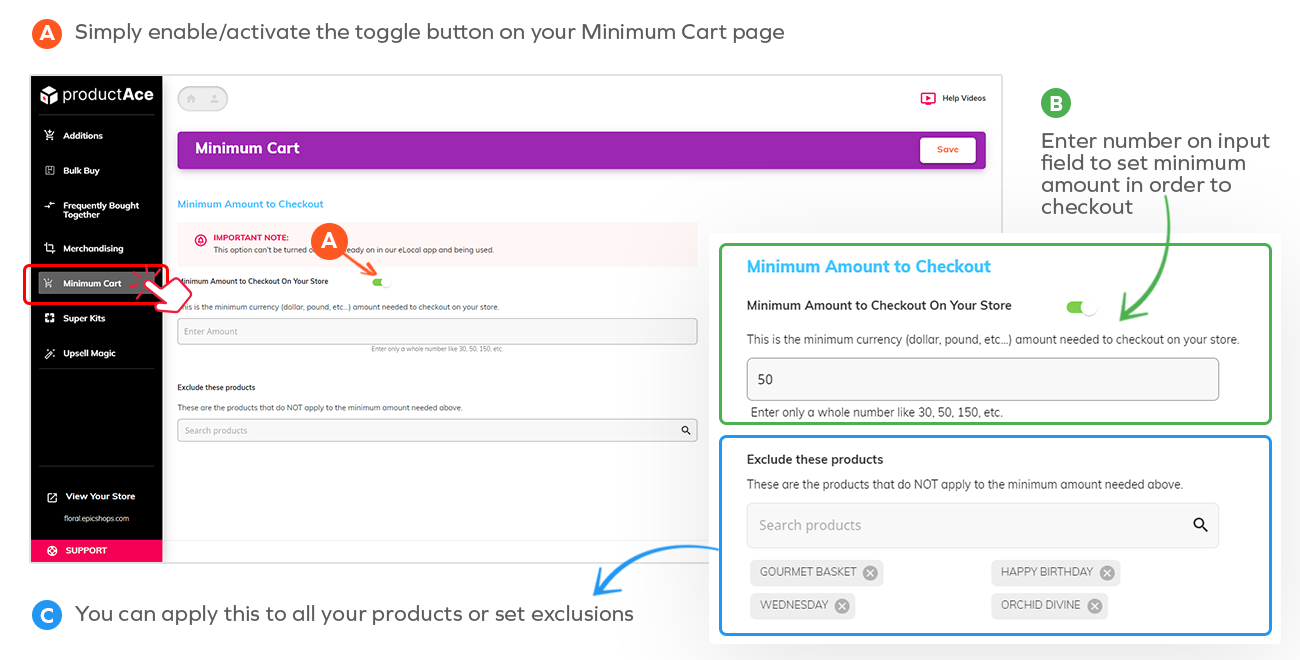
7. Enable Bulk Order
This is great for B2B websites that want to make it easy for their customers to quickly order products with many variants
Add new or edit existing bulk buy Properties and Visual & Design. (Bulk Buy is only suitable for BigCommerce product catalog version 3 or higher)
You have the option to search product(s) by Category, Product and All Products
All the chosen products will be added on this section. Once list is final, make sure to click the “Add” button.
This section will show all the items you’ve added for bulk buy. It is sorted by product and category for easy identification.
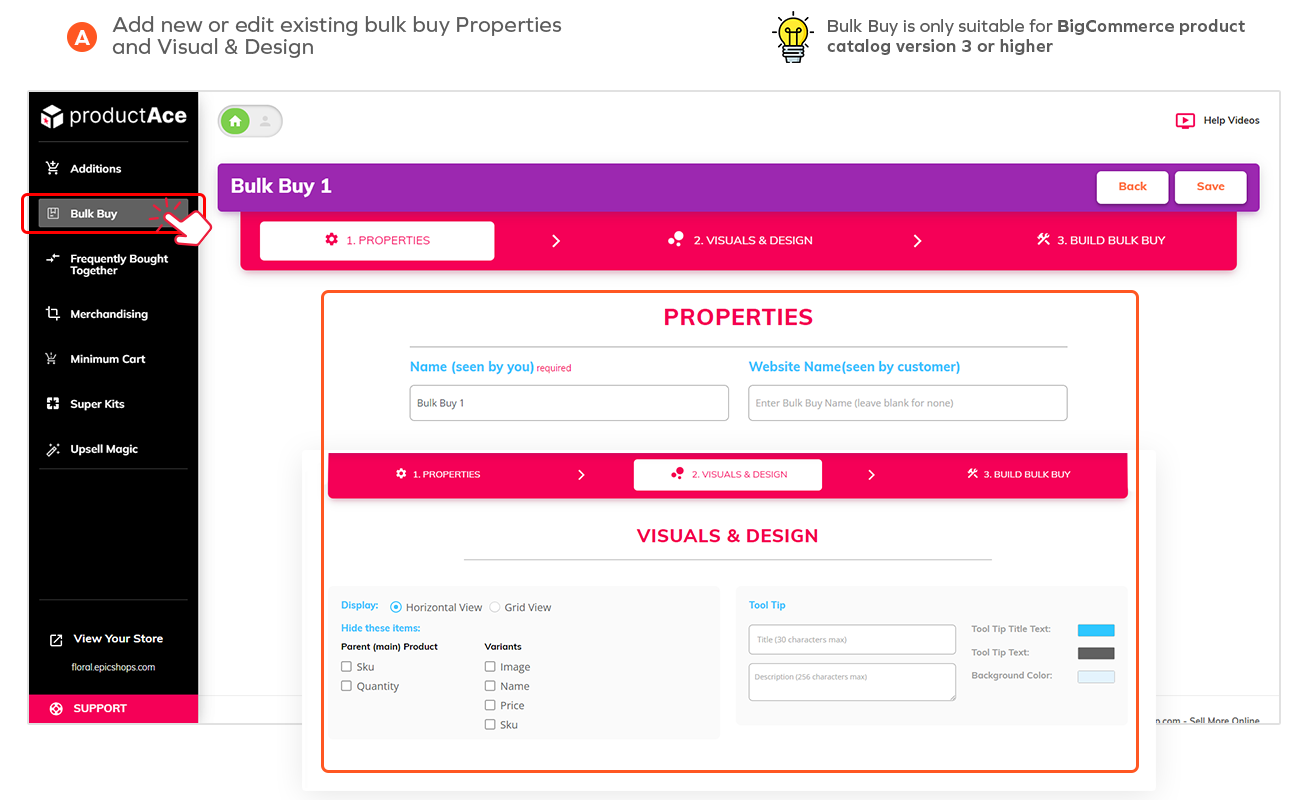
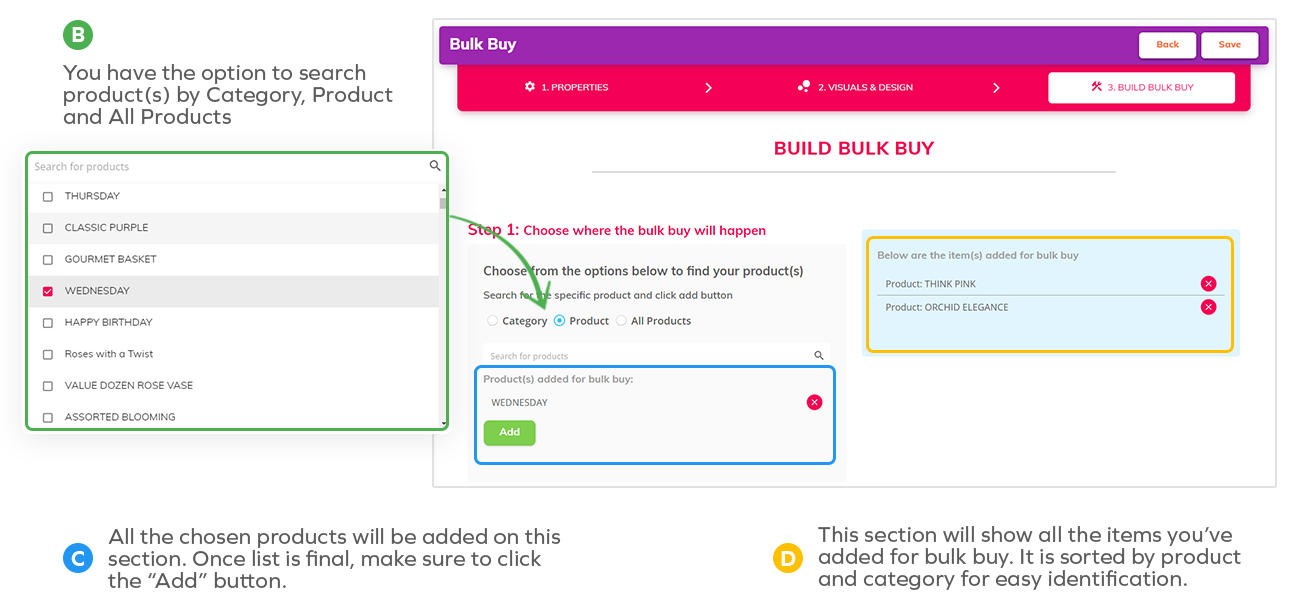
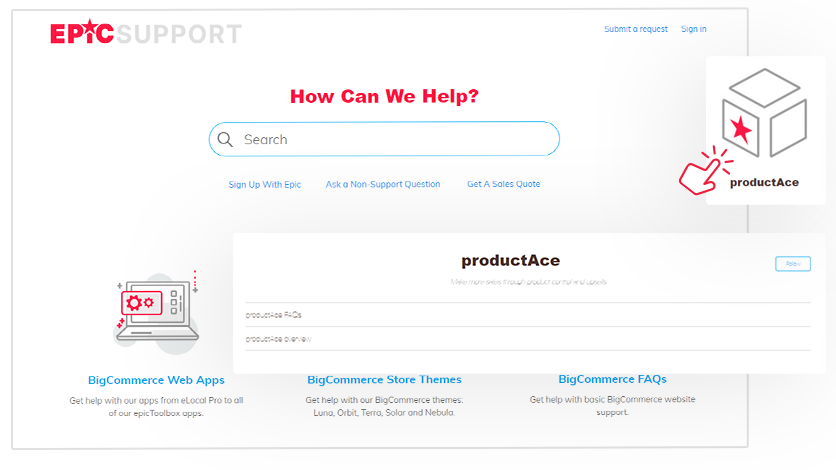

FREE Training and Set-up Support
Epic strives to offer the best service to our customers