Yes! Kindly go to eLocal > Settings > Product Options Customizations. Please note that you’ll need to add a product called “Shared-modifier-import”.
Customization/Product Option: Add the Modifiers you would like to add to multiple products.
Once done, you can then proceed to the Product Options Customization setting on eLocal and then choose the shared modifier you would like to add. Next, choose the product or category the modifiers will be added, and lastly, click the Add Modifier Button.
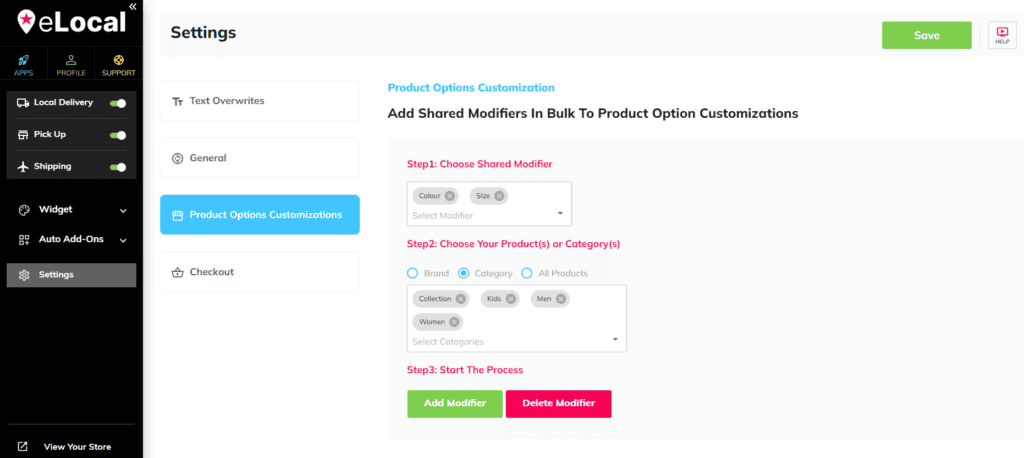
Quick Video Tutorial: Click Here!




