Table of Contents
Section of popular products displayed on the home page
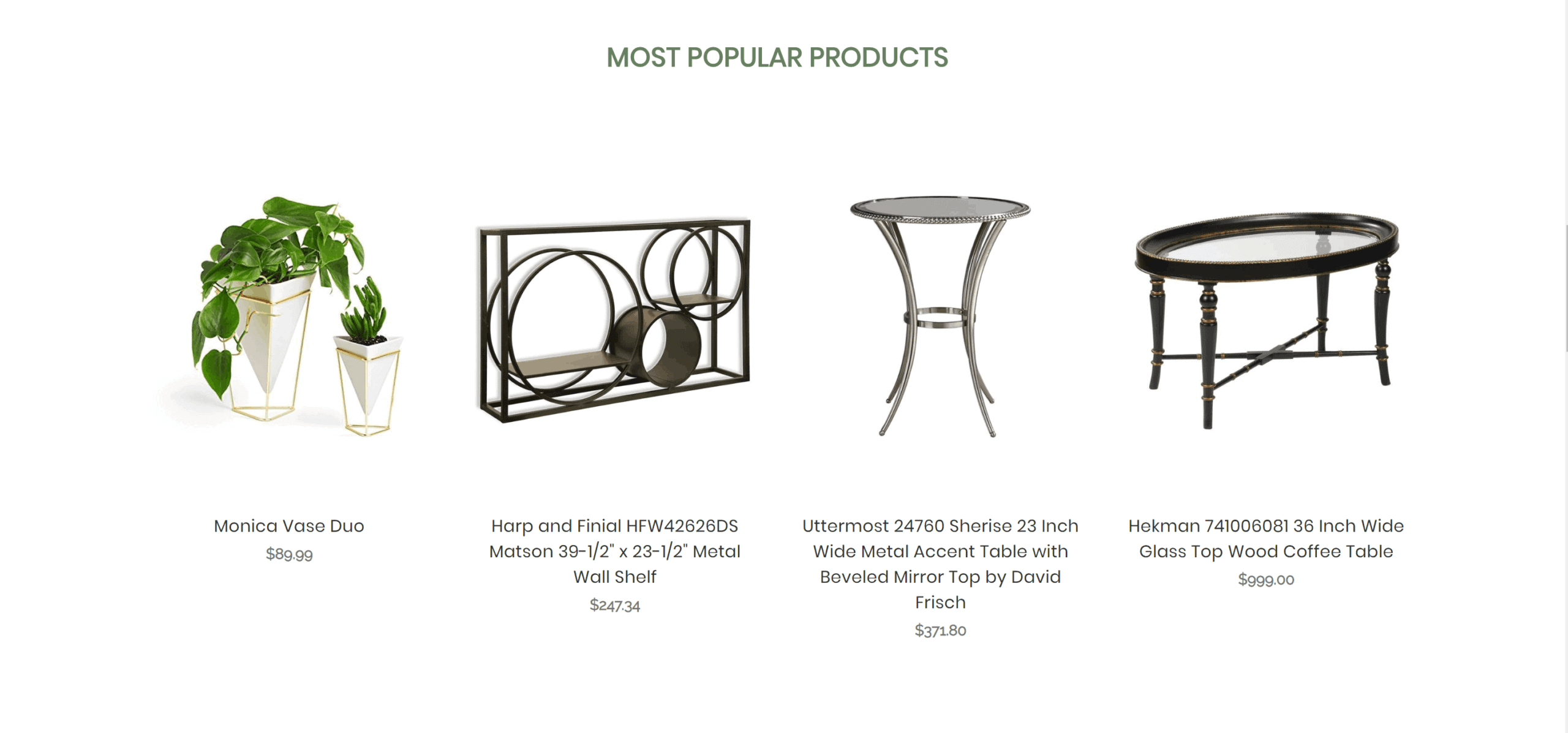
How are popular products selected? #
These are automatically chosen based on your sales data, they cannot be manually selected.
If you’re intending to display only certain products, check out Featured Products.
How do I change the number of popular products? #
- In the theme customizer, go to the Home Page section and scroll down to the Products subsection.
- Select how many popular products you’d like to feature from the dropdown menu.
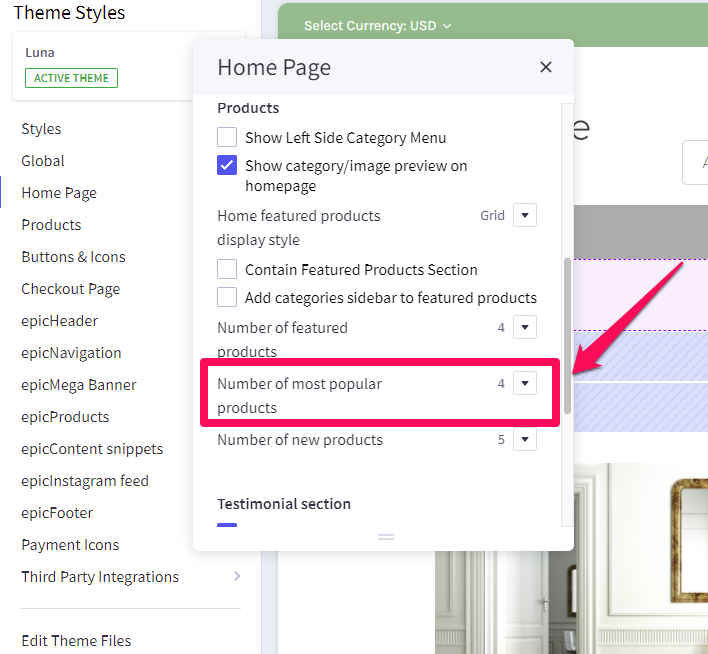
How can I hide the popular products section? #
- In the theme customizer, go to the Home Page section and scroll down to the Products subsection.
- Select disable from the popular products dropdown menu.




